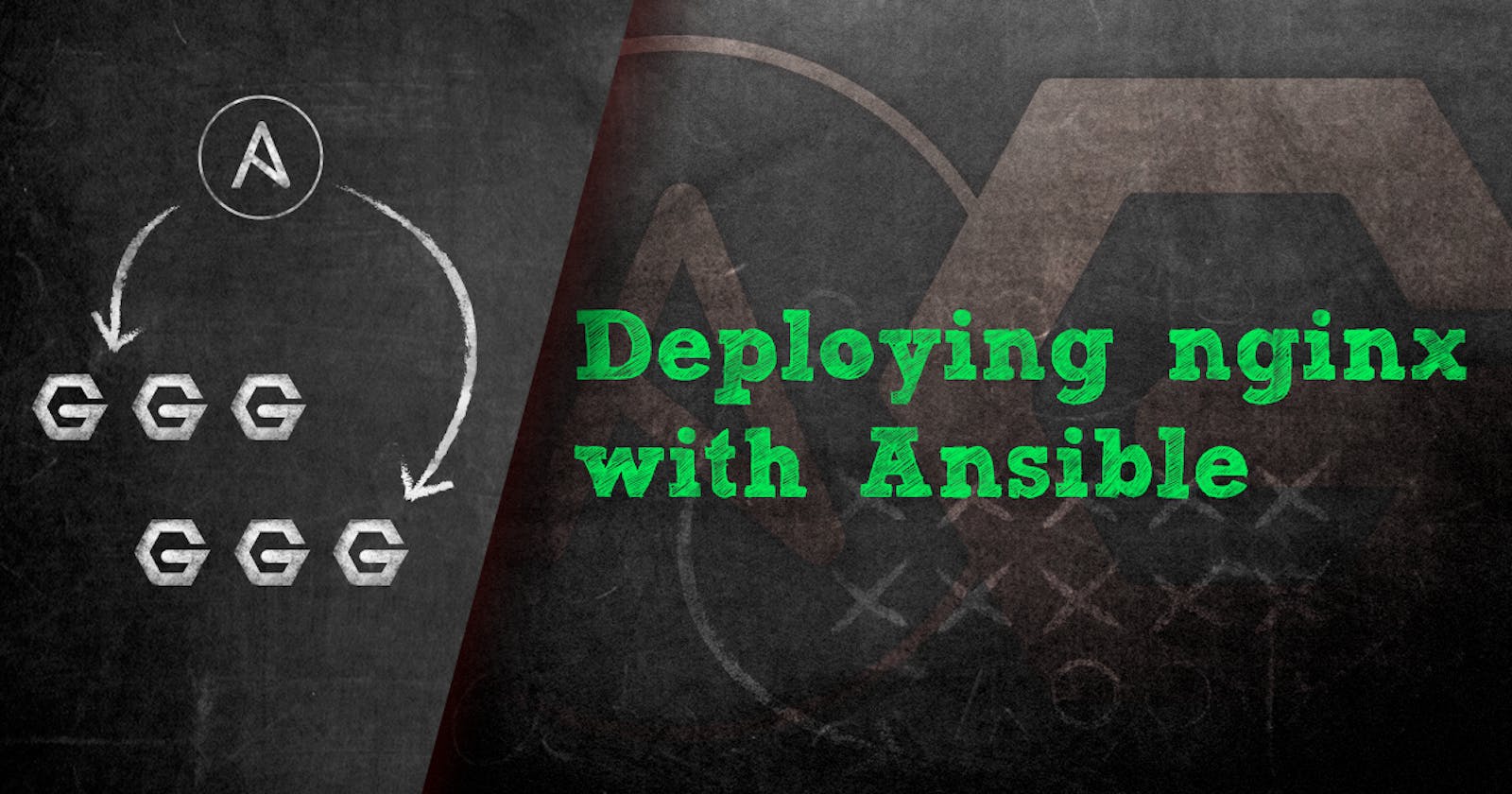Simplify Your Infrastructure: Setting Up Nginx with Ansible
Streamline Nginx Configuration with Ansible
Introduction:
When it comes to managing and configuring web servers, automation is key to achieving efficiency and consistency. Ansible, a popular open-source automation tool, provides a robust solution for streamlining server setup and configuration tasks. In this blog post, we will guide you through the process of setting up Nginx, a powerful web server, using Ansible. We'll provide step-by-step instructions, and examples, and highlight the benefits of this approach.
Prerequisites
Before diving into the setup process, ensure that you have the following prerequisites in place:
A target server or a group of servers where Nginx will be installed.
SSH access to the target server(s) from the machine where Ansible will be run.
Basic familiarity with YAML syntax.
Installing Ansible:
To install Ansible, follow these steps:
For Linux: Use your package manager (e.g.,
apt,yum,dnf) to install Ansible.For macOS: Use Homebrew or pip to install Ansible.
For Windows: Install the Windows Subsystem for Linux (WSL) and then follow the Linux installation instructions.
Setting Up the Inventory:
The inventory file is used to define the target servers. Create a file named inventory and add the IP addresses or hostnames of your target servers. You can also group servers to manage them collectively.
Creating the Nginx Playbook:
Create a file named nginx-setup.yml and define the playbook structure.
Installing Nginx:
In this section, define tasks to install Nginx on the target server(s). Use the appropriate package manager module (e.g., apt, yum, dnf) and the name parameter to specify the package name as "nginx".
Configuring Nginx:
To configure Nginx, use the template module to copy a Jinja2 template file to the target server(s). The template file should contain the desired Nginx configuration. Specify variables in the template to make it dynamic and reusable.
Managing SSL/TLS Certificates:
If you require SSL/TLS support, use Ansible's modules to manage SSL certificates. You can generate self-signed certificates or obtain them from a trusted certificate authority. Copy the generated or obtained certificates to the appropriate locations on the target server(s).
Starting and Enabling Nginx:
To start and enable Nginx to launch automatically on system boot, use the service module. Specify the service name as "nginx" set the state parameter to "started" and enabled the parameter to "yes".
Running the Playbook:
To execute the playbook and set up Nginx on the target server(s), run the following command: ansible-playbook -i inventory nginx-setup.yml. Ansible will connect to the servers, perform the defined tasks, and provide feedback on the execution.
Conclusion:
Automating the Nginx setup with Ansible simplifies and accelerates the process of deploying and configuring web servers. By leveraging Ansible's capabilities, you can achieve consistency, scalability, and time savings.